crwdns2931529:0crwdnd2931529:0crwdnd2931529:0crwdnd2931529:09crwdnd2931529:0crwdne2931529:0
crwdns2935425:01crwdne2935425:0
crwdns2931653:01crwdne2931653:0

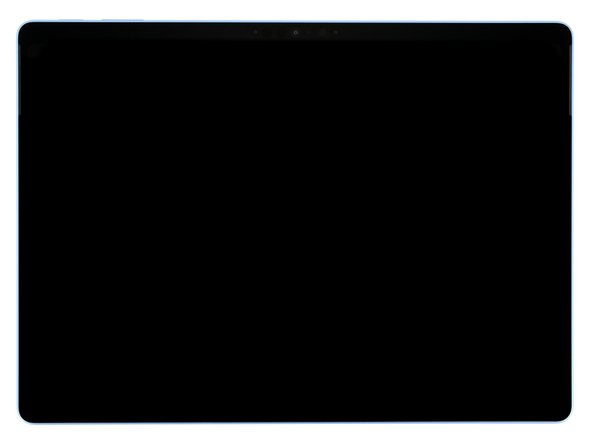
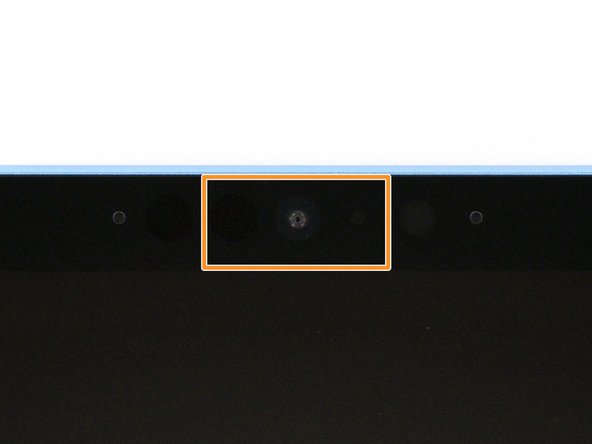



Adhesive information
-
2 mm on the left, right, and bottom edges
-
Don't insert your tool at all near the front facing camera on the top edge
-
8 mm along the top edge (everywhere besides the front facing camera area)
crwdns2944171:0crwdnd2944171:0crwdnd2944171:0crwdnd2944171:0crwdne2944171:0