crwdns2931527:0crwdnd2931527:0crwdnd2931527:0crwdnd2931527:0crwdne2931527:0
crwdns2935425:09crwdne2935425:0
crwdns2931653:09crwdne2931653:0


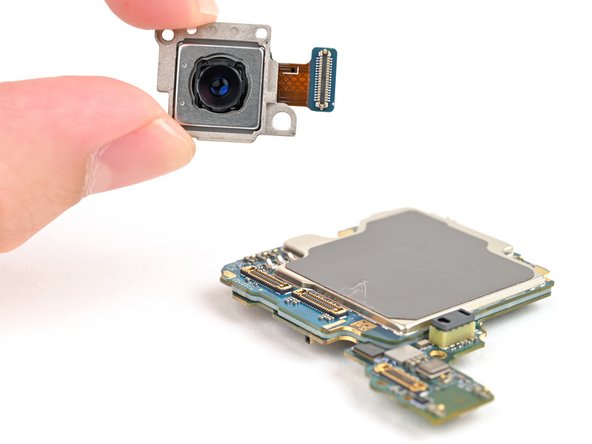



Remove the telephoto camera
-
Use the point of a spudger to pry up and disconnect the telephoto camera press connector.
-
Lift the telephoto camera off the motherboard and remove it.
crwdns2944171:0crwdnd2944171:0crwdnd2944171:0crwdnd2944171:0crwdne2944171:0