crwdns2931527:0crwdnd2931527:0crwdnd2931527:0crwdnd2931527:0crwdne2931527:0
crwdns2935425:07crwdne2935425:0
crwdns2931653:07crwdne2931653:0

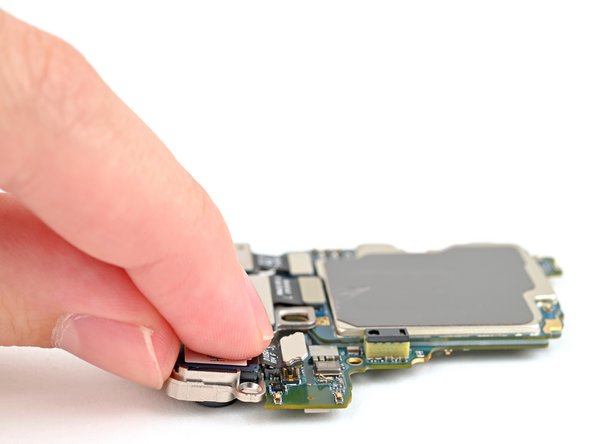
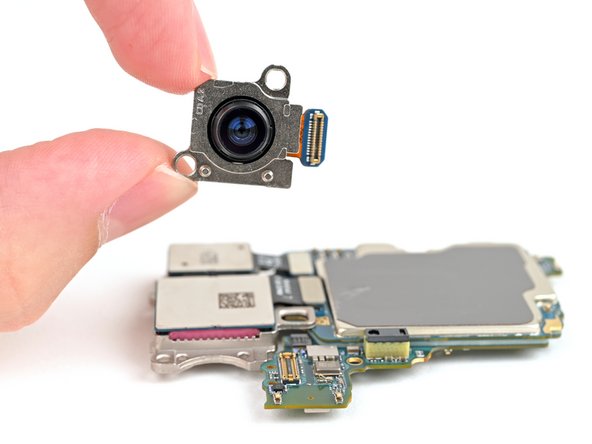



Remove the ultrawide camera
-
The ultrawide camera is hooked into the motherboard and the main camera by two metal pegs.
-
Rotate the ultrawide camera module 45 degrees upwards towards the motherboard to free its metal pegs.
-
Pull it directly away from the motherboard at this angle to remove it.
crwdns2944171:0crwdnd2944171:0crwdnd2944171:0crwdnd2944171:0crwdne2944171:0