crwdns2935425:040crwdne2935425:0
crwdns2931653:040crwdne2931653:0

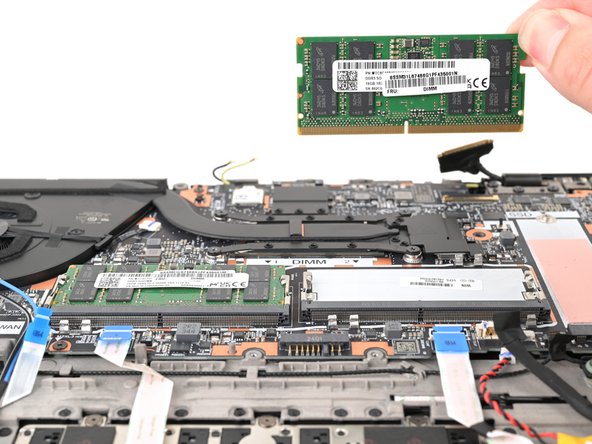
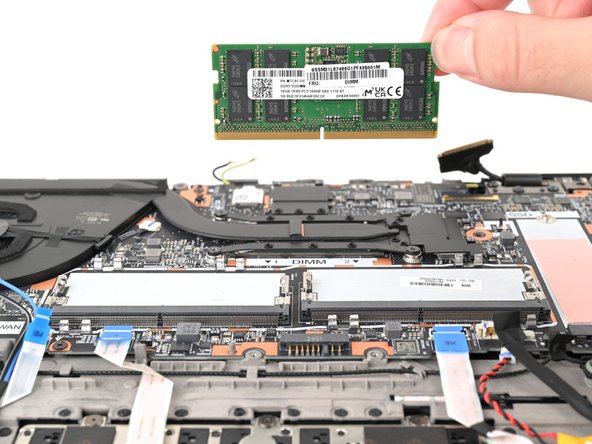



Remove the RAM
-
Use your fingers to simultaneously push the two metal tabs on the edges of the RAM module down and outwards to unlatch them—the RAM should pop up at a slight angle.
-
Remove the RAM stick.
-
Repeat the above process for the other stick of RAM.
crwdns2944171:0crwdnd2944171:0crwdnd2944171:0crwdnd2944171:0crwdne2944171:0