crwdns2935425:022crwdne2935425:0
crwdns2931653:022crwdne2931653:0


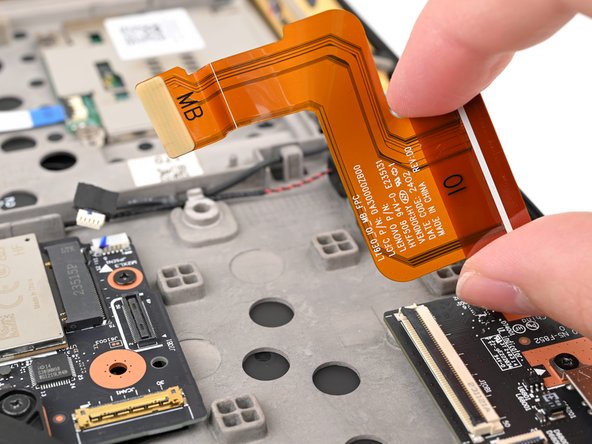



Remove the interconnect cable
-
Insert the flat end of a spudger or a clean fingernail under a short edge of the interconnect cable press connector (located on the motherboard) and pry up to disconnect it.
-
Remove the interconnect ribbon cable from the laptop.
crwdns2944171:0crwdnd2944171:0crwdnd2944171:0crwdnd2944171:0crwdne2944171:0