crwdns2935425:06crwdne2935425:0
crwdns2931653:06crwdne2931653:0


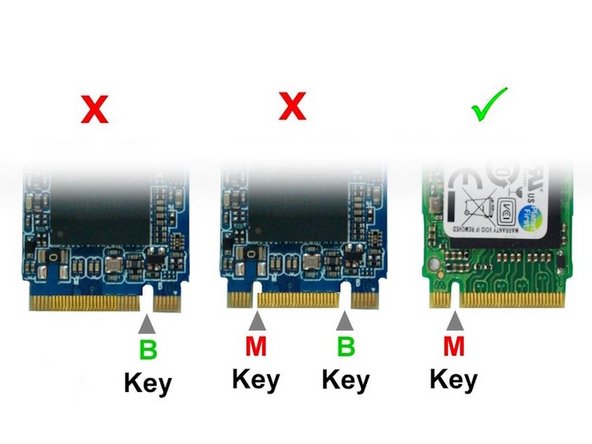



Inserting the M.2
-
Carfully slide in the M.2 into the slot
crwdns2944171:0crwdnd2944171:0crwdnd2944171:0crwdnd2944171:0crwdne2944171:0