crwdns2935425:08crwdne2935425:0
crwdns2931653:08crwdne2931653:0


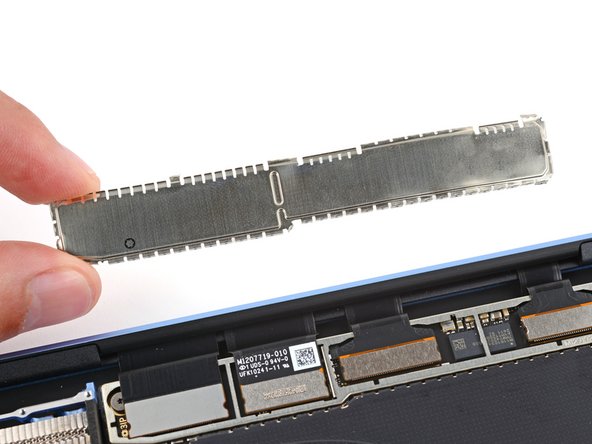



-
Use your fingers to gently lift and unclip the right side of the shield.
-
Grip the left side of the shield with your fingers and fully remove it.
crwdns2944171:0crwdnd2944171:0crwdnd2944171:0crwdnd2944171:0crwdne2944171:0