crwdns2935425:02crwdne2935425:0
crwdns2931653:02crwdne2931653:0

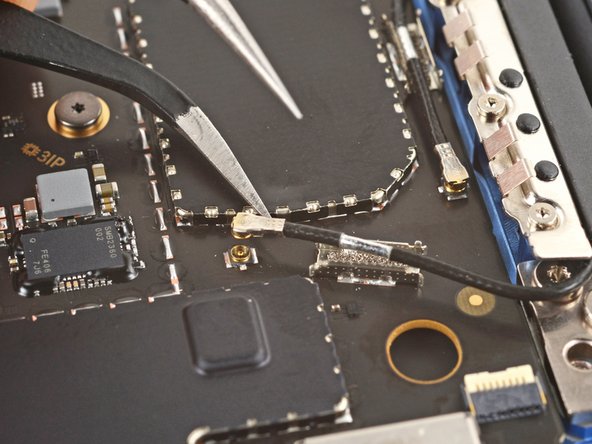
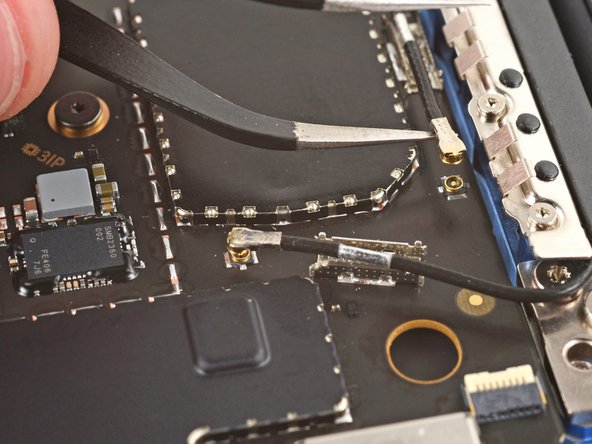



-
Slide one arm of a pair of angled tweezers under the metal neck of one of the antenna cable coaxial connectors and lift straight up to disconnect it.
-
Repeat the process to disconnect the other antenna cable.
crwdns2944171:0crwdnd2944171:0crwdnd2944171:0crwdnd2944171:0crwdne2944171:0