crwdns2931527:0crwdnd2931527:0crwdnd2931527:0crwdnd2931527:0crwdne2931527:0
crwdns2935425:02crwdne2935425:0
crwdns2931653:02crwdne2931653:0
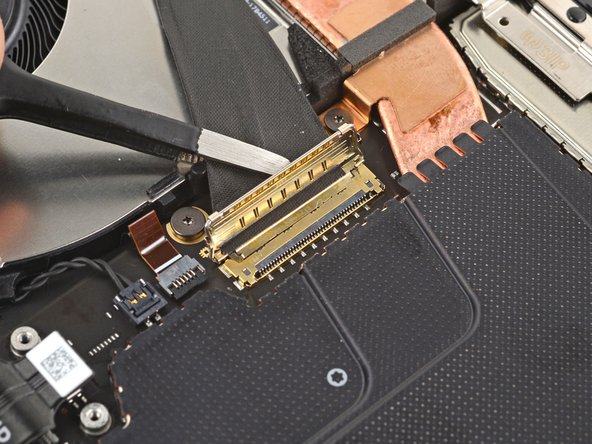
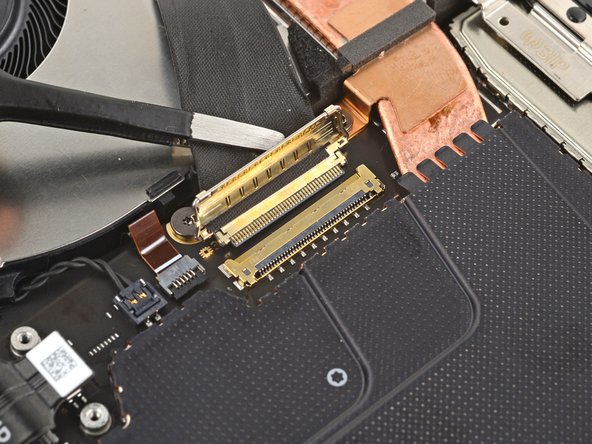


-
Use tweezers or your fingers to grip the Surface Connect port cable and pull it straight out of its socket.
-
Reconnect the Surface Connect port cable.
-
Remove any adhesive liners and press the cable into place to secure it with the adhesive.
crwdns2944171:0crwdnd2944171:0crwdnd2944171:0crwdnd2944171:0crwdne2944171:0