crwdns2935425:06crwdne2935425:0
crwdns2931653:06crwdne2931653:0

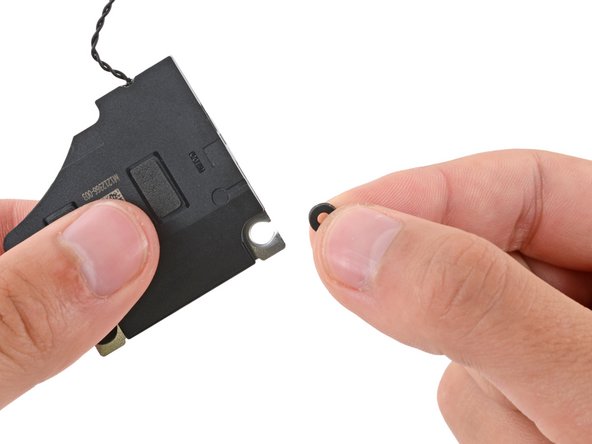




Reassembly information
-
Make sure your replacement speaker has two rubber grommets installed on its left edge.
-
If it doesn't, remove the grommets from your old speaker and install them in your replacement.
crwdns2944171:0crwdnd2944171:0crwdnd2944171:0crwdnd2944171:0crwdne2944171:0