crwdns2931527:0crwdnd2931527:0crwdnd2931527:0crwdnd2931527:0crwdne2931527:0
crwdns2935425:03crwdne2935425:0
crwdns2931653:03crwdne2931653:0

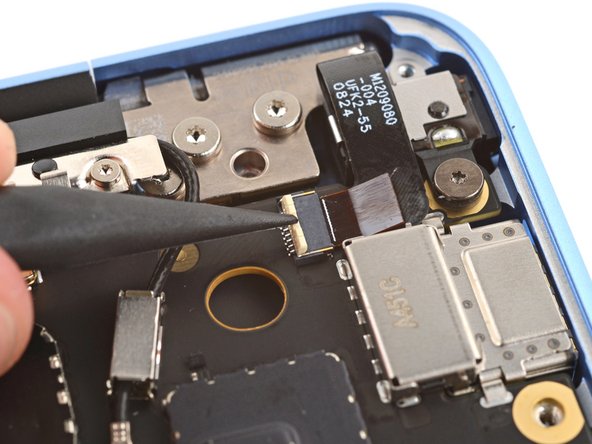
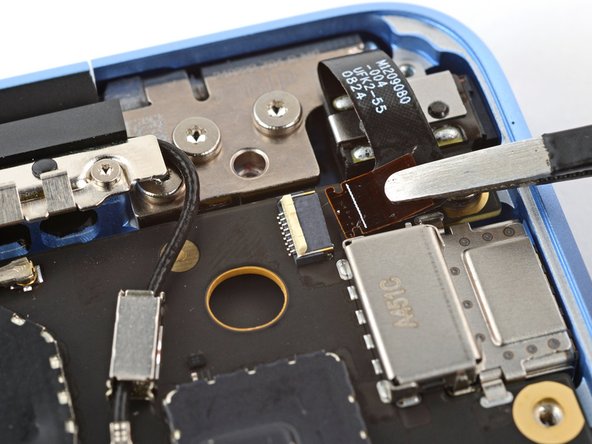



Disconnect the audio jack
-
Use a spudger to lift the hinged locking flap on the audio jack ZIF connector.
-
Use tweezers to grip the audio jack cable's pull tab and slide the cable out of its socket.
crwdns2944171:0crwdnd2944171:0crwdnd2944171:0crwdnd2944171:0crwdne2944171:0