crwdns2935425:08crwdne2935425:0
crwdns2931653:08crwdne2931653:0

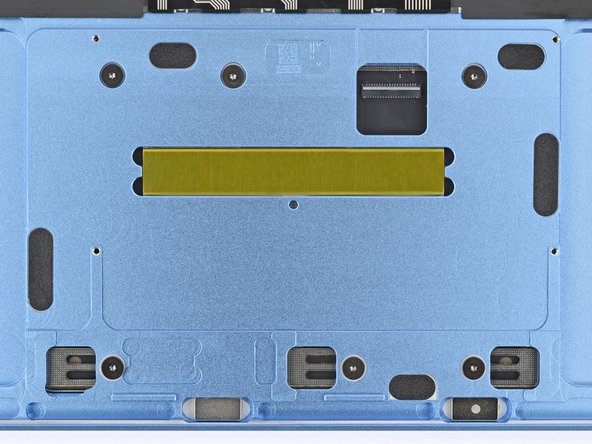
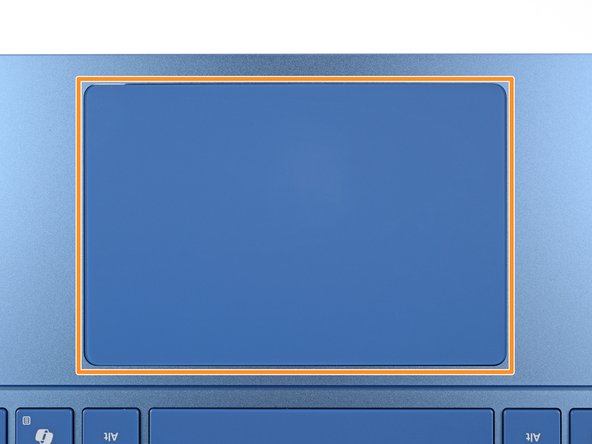



Remove the trackpad
-
Use a Torx Plus 5IP screwdriver to remove the six 2.1 mm‑long screws securing the trackpad.
-
Partially tighten the six trackpad screws.
-
Open your laptop and check the edges of the trackpad for any large gaps, repositioning it as necessary.
-
Continue tightening the screws and checking the trackpad alignment until the screws are fully tightened.
crwdns2944171:0crwdnd2944171:0crwdnd2944171:0crwdnd2944171:0crwdne2944171:0