crwdns2935425:06crwdne2935425:0
crwdns2931653:06crwdne2931653:0

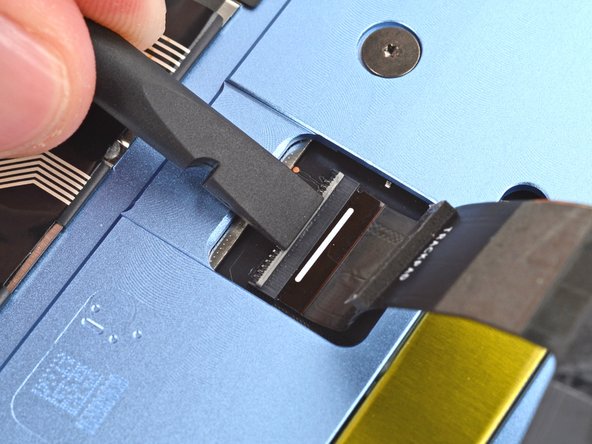
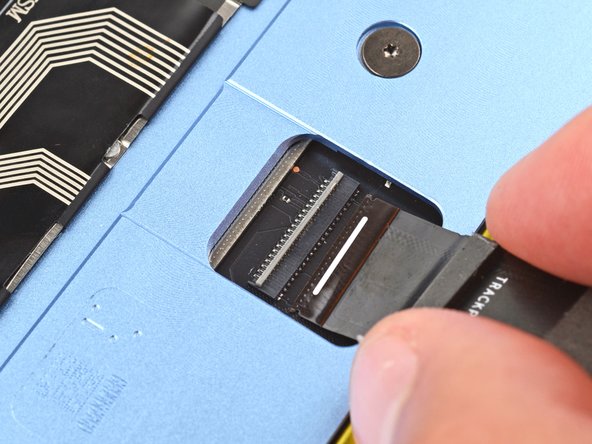



Disconnect the trackpad cable
-
Use the flat end of a spudger to lift the hinged locking flap on the trackpad cable ZIF connector, located on the trackpad itself.
-
Use your fingers to carefully grip the trackpad cable and slide it out of its socket.
crwdns2944171:0crwdnd2944171:0crwdnd2944171:0crwdnd2944171:0crwdne2944171:0