crwdns2935425:01crwdne2935425:0
crwdns2931653:01crwdne2931653:0
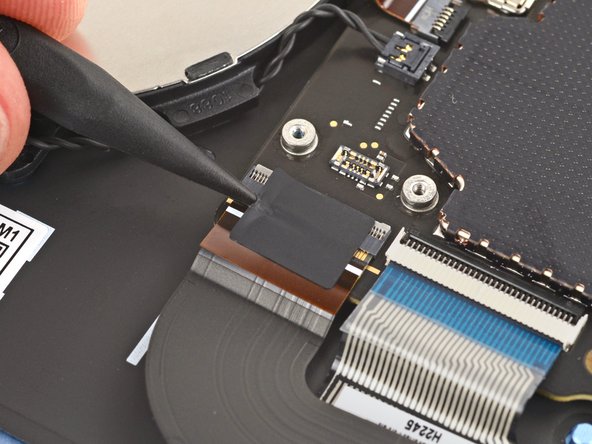
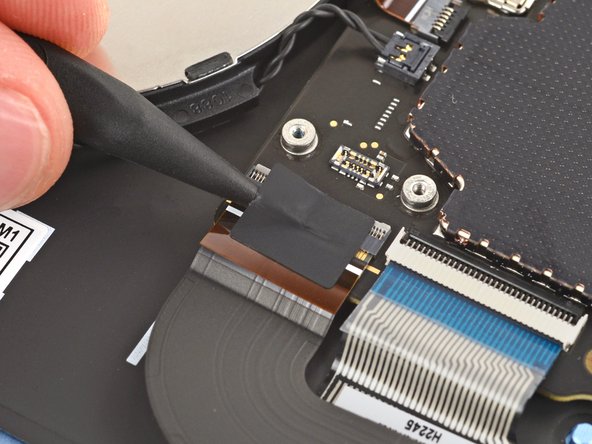
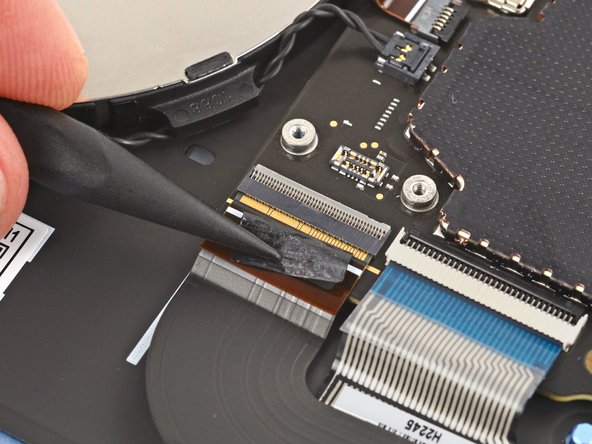



Disconnect the trackpad cable
-
Gently slide the point of a spudger under the piece of tape on the trackpad cable ZIF connector, near the bottom left corner of the motherboard.
-
Use the spudger to lift the tape from the connector.
crwdns2944171:0crwdnd2944171:0crwdnd2944171:0crwdnd2944171:0crwdne2944171:0