crwdns2931527:0crwdnd2931527:0crwdnd2931527:0crwdnd2931527:0crwdne2931527:0
crwdns2935425:06crwdne2935425:0
crwdns2931653:06crwdne2931653:0

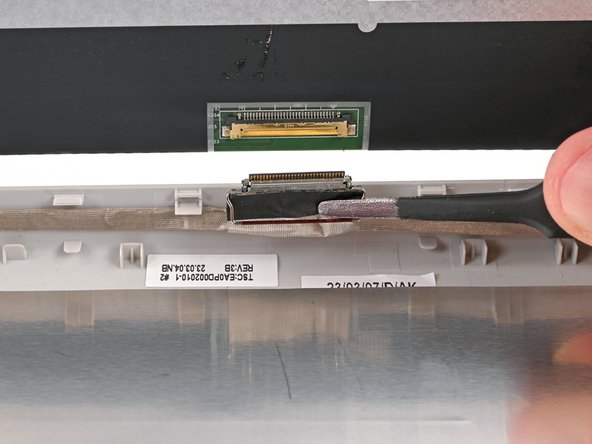




Remove the display panel
-
Use a pair of tweezers to grip the display cable and the buckle.
-
Holding the display cable in place, lift the display panel to disconnect it from the display cable.
-
Remove the display panel.
crwdns2944171:0crwdnd2944171:0crwdnd2944171:0crwdnd2944171:0crwdne2944171:0