crwdns2931527:0crwdnd2931527:0crwdnd2931527:0crwdnd2931527:0crwdne2931527:0
crwdns2935425:04crwdne2935425:0
crwdns2931653:04crwdne2931653:0

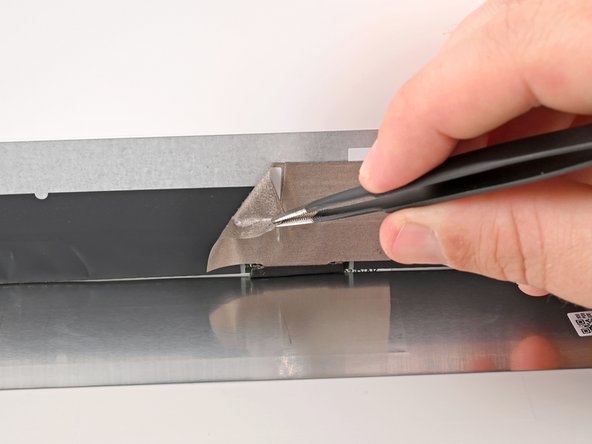




Remove the display cable tape
-
While the display panel panel is being held or propped up at 90º, use a pair of tweezers to remove the fabric tape covering the display cable connector on the back of the display panel.
crwdns2944171:0crwdnd2944171:0crwdnd2944171:0crwdnd2944171:0crwdne2944171:0