crwdns2935425:028crwdne2935425:0
crwdns2931653:028crwdne2931653:0

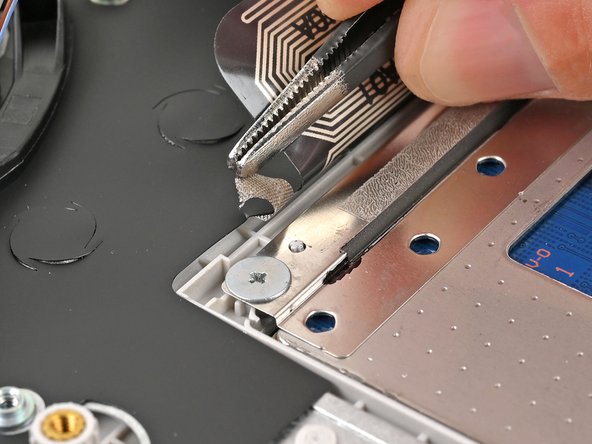


Peel back the grounding tape
-
Use tweezers to peel the grounding tape off the trackpad, still leaving it attached to the laptop frame.
crwdns2944171:0crwdnd2944171:0crwdnd2944171:0crwdnd2944171:0crwdne2944171:0