crwdns2935425:09crwdne2935425:0
crwdns2931653:09crwdne2931653:0

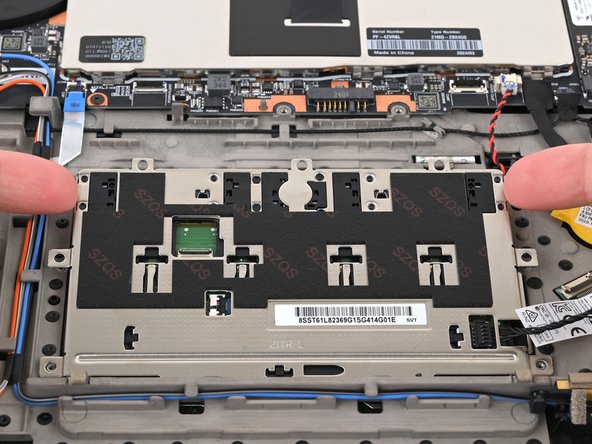
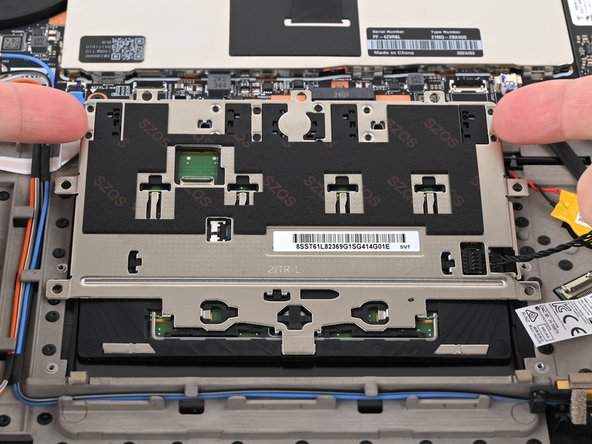



Lift the trackpad
-
Use your fingers to slightly lift the trackpad by its edges near the motherboard and slide the opposite edge out from its recess.
crwdns2944171:0crwdnd2944171:0crwdnd2944171:0crwdnd2944171:0crwdne2944171:0