crwdns2935425:09crwdne2935425:0
crwdns2931653:09crwdne2931653:0

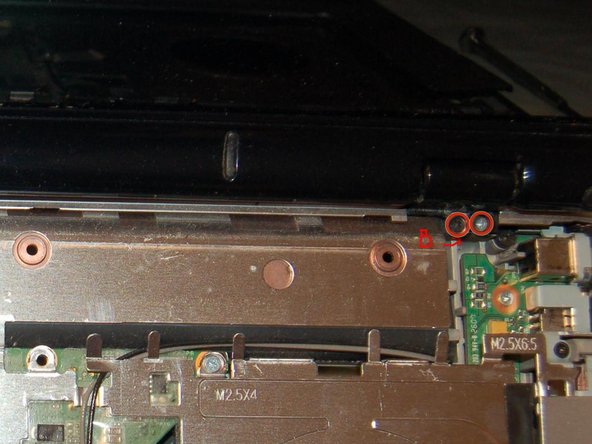
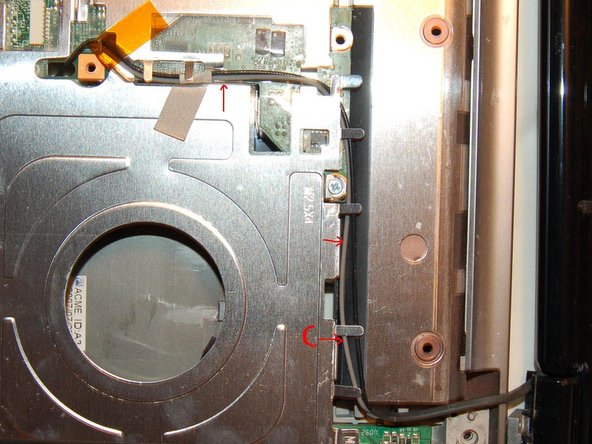



-
Time to take off the screen.
-
A. Remove the screw on the left that holds the clip down, unclip it.
-
B. Remove the four screws at the base of the screen, and lift out, taking care with the antenna wires on the right.
-
C. Thread them out of the clips, towards the touchpad. You can then pull them through the board, checking on the bottom to make sure they’re free.
crwdns2944171:0crwdnd2944171:0crwdnd2944171:0crwdnd2944171:0crwdne2944171:0