crwdns2935425:015crwdne2935425:0
crwdns2931653:015crwdne2931653:0

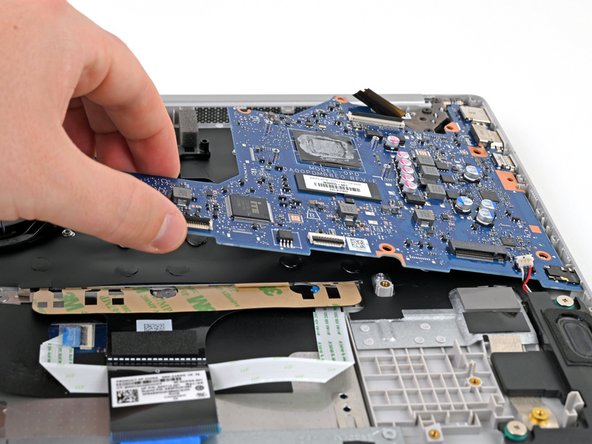
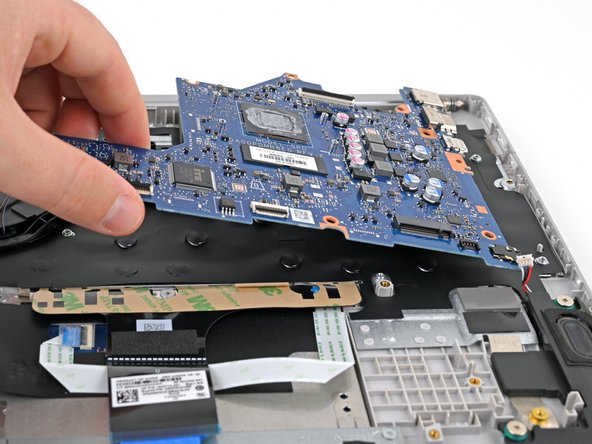



Slide the motherboard out of its slot
-
Remove the motherboard from its slot in the frame by lifting the left edge.
-
Pull the motherboard to the left and guide the external ports out of their slots.
crwdns2944171:0crwdnd2944171:0crwdnd2944171:0crwdnd2944171:0crwdne2944171:0