crwdns2935425:03crwdne2935425:0
crwdns2931653:03crwdne2931653:0

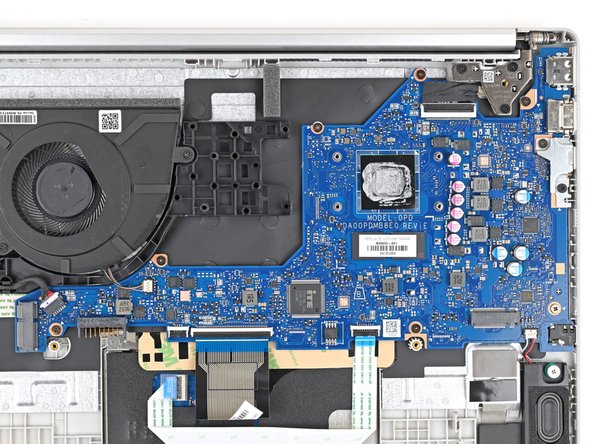


Disconnect the motherboard
-
DC‑in
-
Fan
-
Display
-
Speakers
-
Trackpad
-
Keyboard
crwdns2944171:0crwdnd2944171:0crwdnd2944171:0crwdnd2944171:0crwdne2944171:0