crwdns2935425:019crwdne2935425:0
crwdns2931653:019crwdne2931653:0

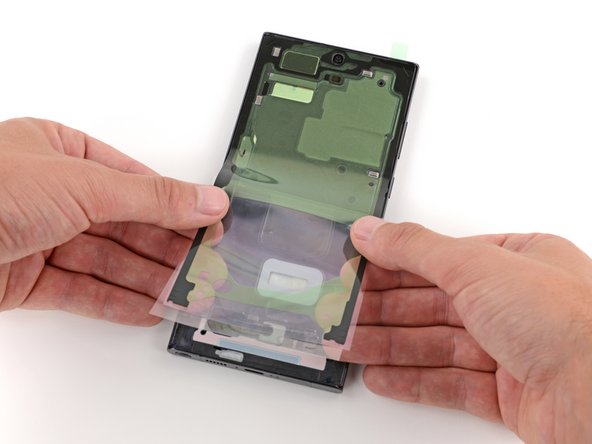




-
Carefully place the top edge of the adhesive onto the frame.
-
Once the top edge is aligned and applied, slowly lay the rest of the adhesive onto the frame, peeling the clear liner down and away as you go.
crwdns2944171:0crwdnd2944171:0crwdnd2944171:0crwdnd2944171:0crwdne2944171:0