crwdns2935425:07crwdne2935425:0
crwdns2931653:07crwdne2931653:0


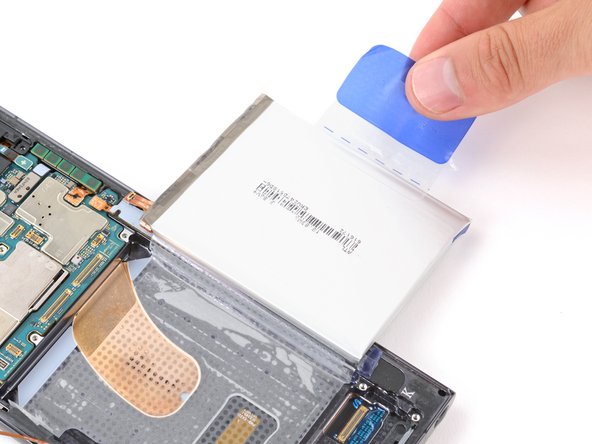



Separate the battery adhesive
-
With one hand, fold the two upper and lower tabs out of the way of the battery and firmly hold them down against the frame.
-
With your free hand, grip the blue center pull tab and pull straight up with firm, steady force to fully separate the battery adhesive.
-
Lay the battery over the right edge of your phone.
crwdns2944171:0crwdnd2944171:0crwdnd2944171:0crwdnd2944171:0crwdne2944171:0