crwdns2931527:0crwdnd2931527:0crwdnd2931527:0crwdnd2931527:0crwdne2931527:0
crwdns2935425:010crwdne2935425:0
crwdns2931653:010crwdne2931653:0

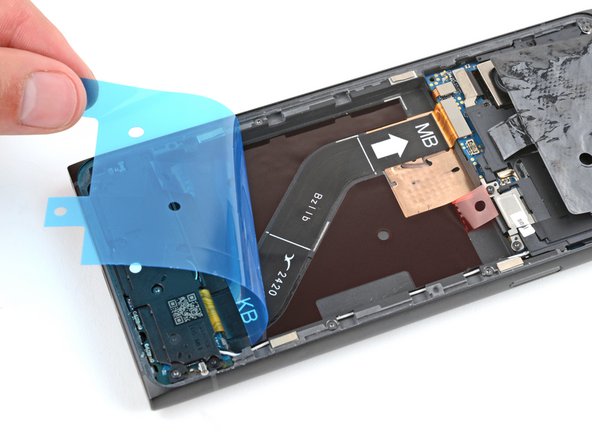




Remove all the liners
-
Use the pull tab on the top left corner to peel up and remove the large blue liner.
crwdns2944171:0crwdnd2944171:0crwdnd2944171:0crwdnd2944171:0crwdne2944171:0