crwdns2931527:0crwdnd2931527:0crwdnd2931527:0crwdnd2931527:0crwdne2931527:0
crwdns2935425:06crwdne2935425:0
crwdns2931653:06crwdne2931653:0

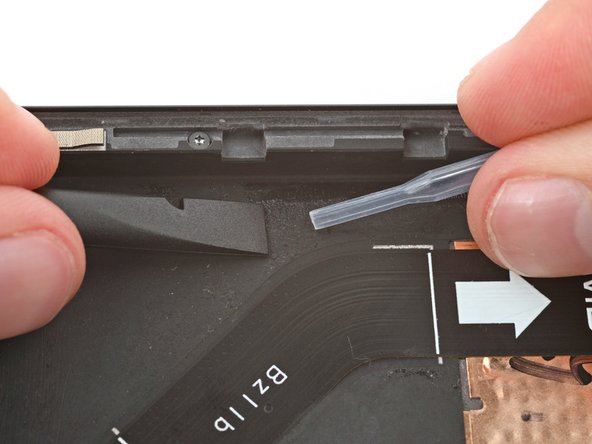


-
Use a few drops of highly-concentrated (more than 90%) isopropyl alcohol and a microfiber cloth to remove all the adhesive residue.
crwdns2944171:0crwdnd2944171:0crwdnd2944171:0crwdnd2944171:0crwdne2944171:0