crwdns2931527:0crwdnd2931527:0crwdnd2931527:0crwdnd2931527:0crwdne2931527:0
crwdns2935425:05crwdne2935425:0
crwdns2931653:05crwdne2931653:0


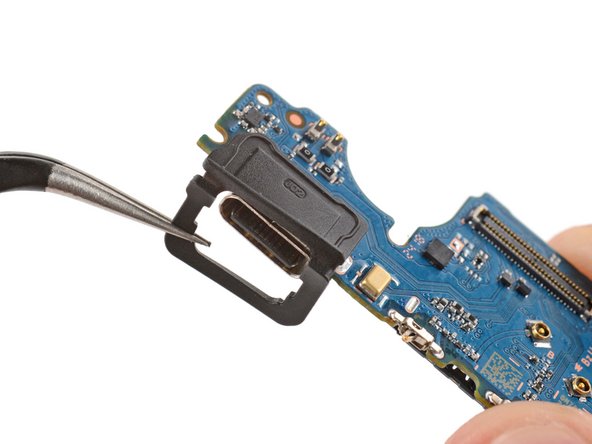



-
Lift the top edge of the board and remove it.
-
Make sure your USB‑C port has a rubber gasket around it. If it doesn't, transfer the gasket from your old board, making sure the side with a cutout goes on the bottom.
-
Insert the board at a downward angle so the USB‑C port goes into its cutout.
-
Press down on the top edge of the board to engage its clip.
crwdns2944171:0crwdnd2944171:0crwdnd2944171:0crwdnd2944171:0crwdne2944171:0