crwdns2935425:04crwdne2935425:0
crwdns2931653:04crwdne2931653:0

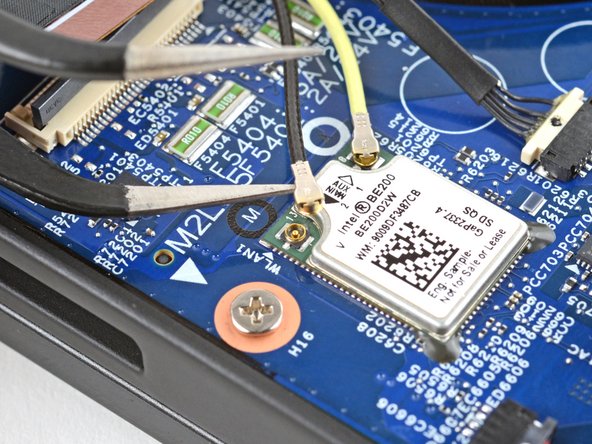
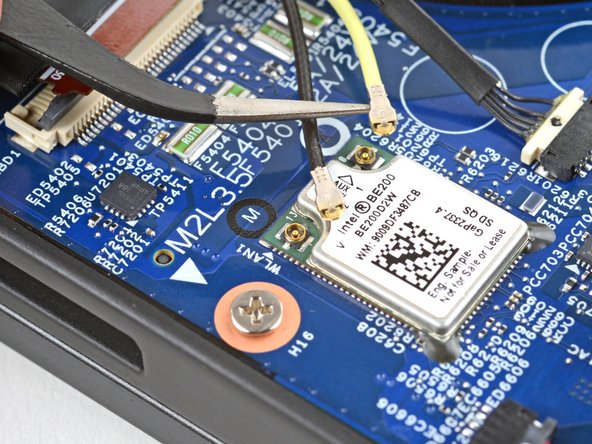



-
Slide an arm of a pair of angled tweezers under the metal neck of one of the Wi‑Fi card coaxial connectors, just below the left screen-cable.
-
Lift straight up to disconnect the cable.
-
Repeat the process to disconnect the other Wi‑Fi card cable.
crwdns2944171:0crwdnd2944171:0crwdnd2944171:0crwdnd2944171:0crwdne2944171:0