crwdns2935425:05crwdne2935425:0
crwdns2931653:05crwdne2931653:0

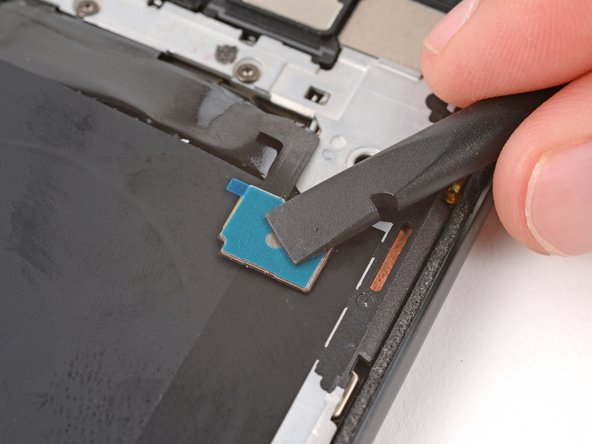
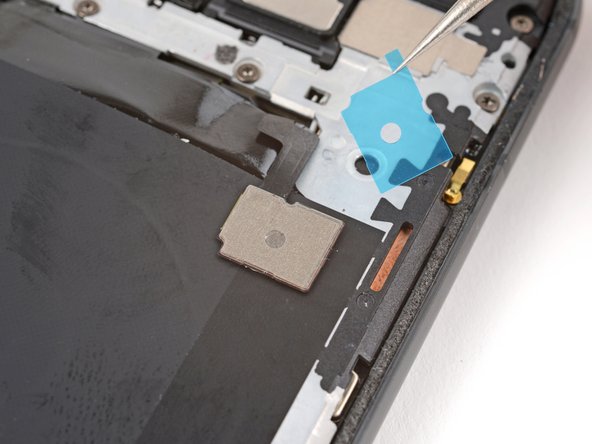



-
Remove the flash unit adhesive from its larger, clear liner and put it into place on the bottom of the flash unit.
-
Use the flat end of a spudger to press down and secure the adhesive.
-
Remove the remaining liner.
crwdns2944171:0crwdnd2944171:0crwdnd2944171:0crwdnd2944171:0crwdne2944171:0