crwdns2935425:04crwdne2935425:0
crwdns2931653:04crwdne2931653:0

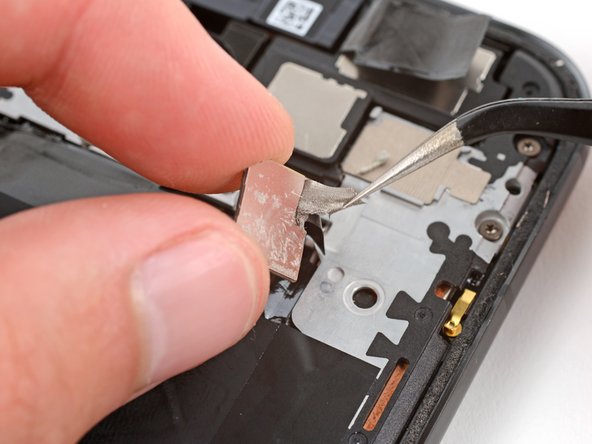




-
Use a spudger and tweezers to carefully scrape up and remove the old adhesive from the bottom of the flash unit.
-
Use a pipette or syringe to apply a few drops of highly-concentrated isopropyl alcohol (over 90%) to the adhesive residue and wipe it away with a microfiber cloth.
crwdns2944171:0crwdnd2944171:0crwdnd2944171:0crwdnd2944171:0crwdne2944171:0