crwdns2935425:03crwdne2935425:0
crwdns2931653:03crwdne2931653:0

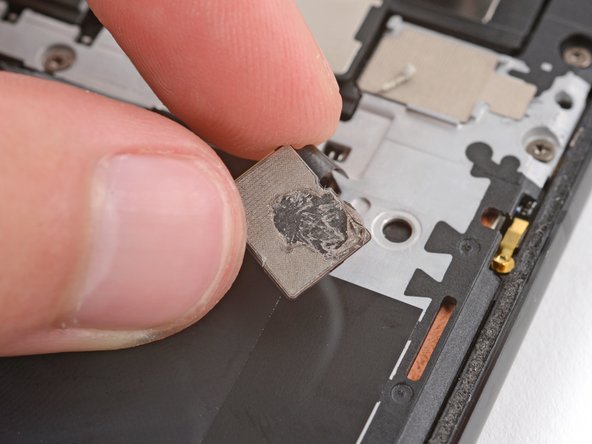


Apply the flash unit adhesive
-
Check the condition of the adhesive on the bottom of the flash unit.
-
If the adhesive is undamaged and still sticky, you can skip the rest of this guide and return to your original repair guide.
-
If the adhesive is damaged or no longer sticky, follow the next three steps to replace it.
crwdns2944171:0crwdnd2944171:0crwdnd2944171:0crwdnd2944171:0crwdne2944171:0