crwdns2935425:03crwdne2935425:0
crwdns2931653:03crwdne2931653:0


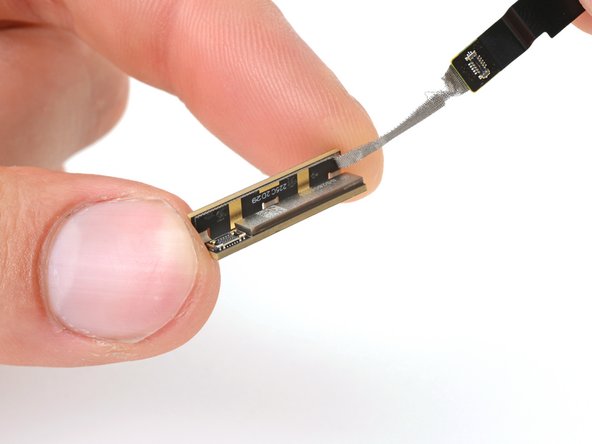



Remove the 5G mmWave antenna cable
-
Grab the cable as close to the head of the connector as possible and pry the connector away from the antenna to disconnect it.
-
Lift the 5G mmWave antenna cable upward and peel it from the antenna.
crwdns2944171:0crwdnd2944171:0crwdnd2944171:0crwdnd2944171:0crwdne2944171:0