crwdns2935425:06crwdne2935425:0
crwdns2931653:06crwdne2931653:0

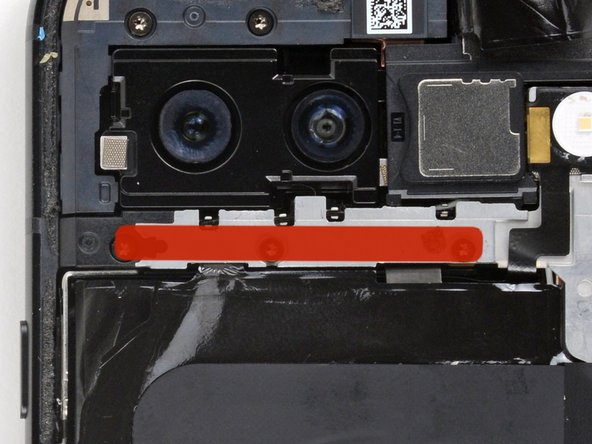




-
Remove the longer, thinner piece of back cover adhesive from its liner and place it on the logic board cover just below the rear cameras.
crwdns2944171:0crwdnd2944171:0crwdnd2944171:0crwdnd2944171:0crwdne2944171:0