crwdns2935425:010crwdne2935425:0
crwdns2931653:010crwdne2931653:0

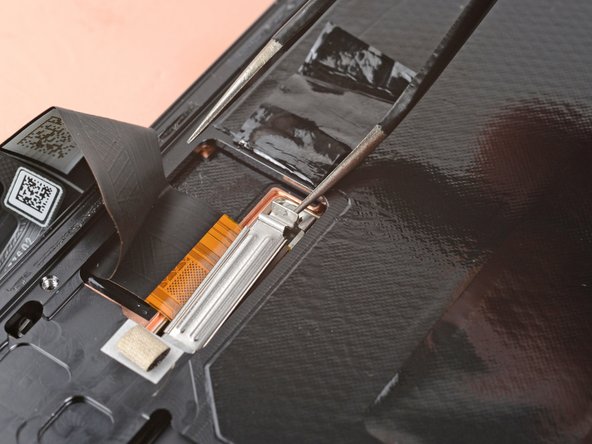
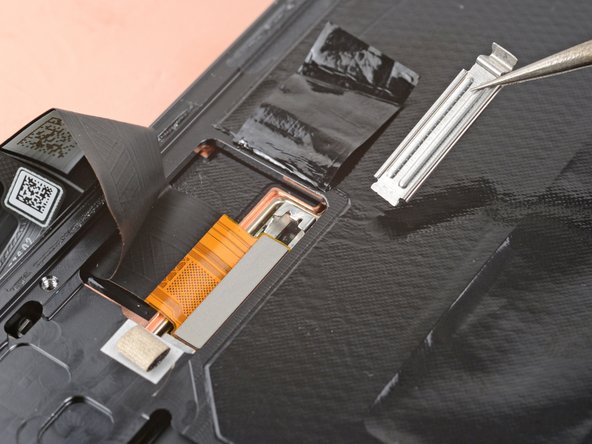



-
Use the tip of one arm of your angled tweezers to pry up the top edge of the display cable bracket from the center of the logic board.
-
Remove the bracket.
crwdns2944171:0crwdnd2944171:0crwdnd2944171:0crwdnd2944171:0crwdne2944171:0