crwdns2935425:028crwdne2935425:0
crwdns2931653:028crwdne2931653:0

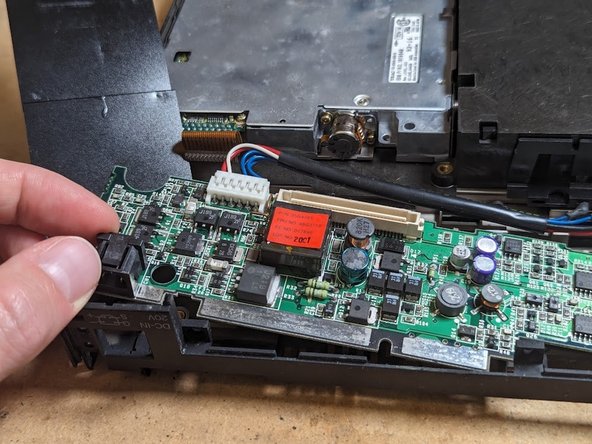
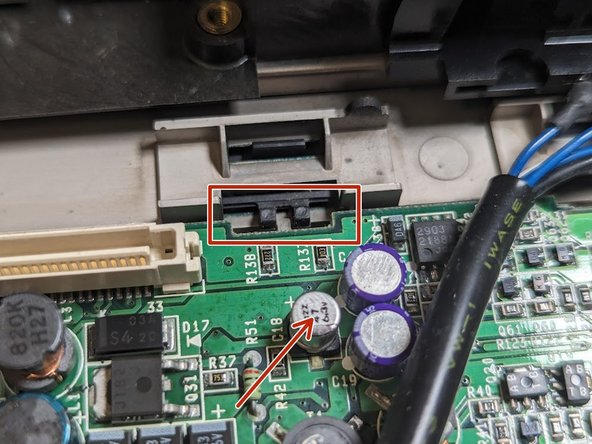



Power Board
-
Unscrew the black 8mm screw holding the battery holder clip in place. Remove both the screw and the clip
-
Remove the two silver 5mm screws on either side of the AC adapter power jack cover.
-
Remove the AC adapter power jack cover itself.
-
Lift out the power board and unplug it from the battery connector.
crwdns2944171:0crwdnd2944171:0crwdnd2944171:0crwdnd2944171:0crwdne2944171:0