crwdns2935425:027crwdne2935425:0
crwdns2931653:027crwdne2931653:0

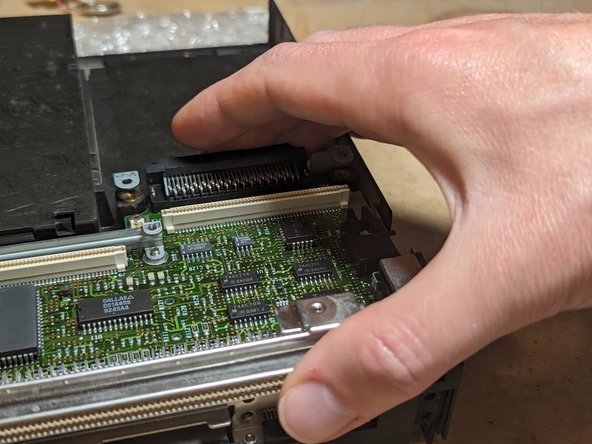




Planar
-
Hold the thin plastic modem cover out of the way and, with your fingers, gently pry up the left edge of the planar.
-
Gently pull up on the right side of the planar.
crwdns2944171:0crwdnd2944171:0crwdnd2944171:0crwdnd2944171:0crwdne2944171:0