crwdns2935425:020crwdne2935425:0
crwdns2931653:020crwdne2931653:0


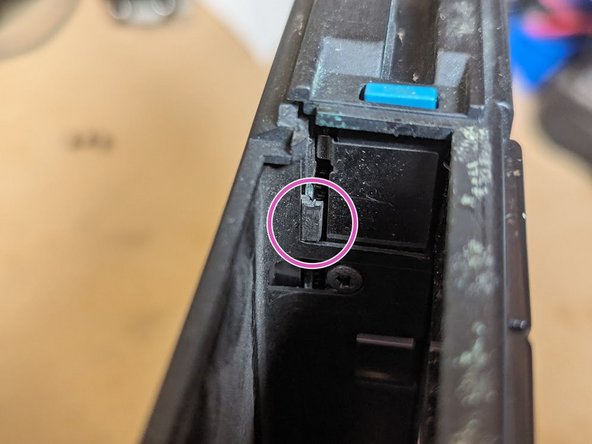



Rear Cover
-
Remove three black 4mm screws.
-
Use guitar picks to dislodge 5 plastic latches around the perimeter (arrows)
-
There are two hidden plastic latches (arrows), one inside the hard drive slot, and the other between the floppy drive and the battery slot.
-
You may need to use a combination of a guitar pick and a spudger to dislodge the latch in the battery slot.
-
Remove the cover and set it aside.
crwdns2944171:0crwdnd2944171:0crwdnd2944171:0crwdnd2944171:0crwdne2944171:0