crwdns2935425:016crwdne2935425:0
crwdns2931653:016crwdne2931653:0

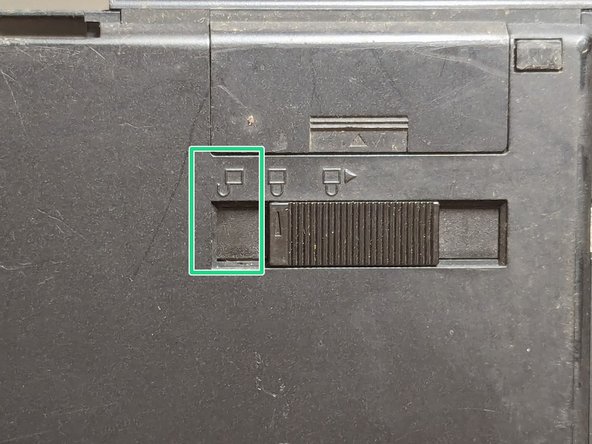




Battery and Hard Drive
-
Remove the battery by sliding the battery faceplate down then pulling the battery forward, out of the unit.
-
Set the hard drive cover switch to the unlocked position
-
Slide the hard drive cover forward, away from the unit.
-
With a fingernail, snag the blue bar on the front of the hard drive. Pull on it and the hard drive should disconnect and slide free.
crwdns2944171:0crwdnd2944171:0crwdnd2944171:0crwdnd2944171:0crwdne2944171:0