crwdns2935425:011crwdne2935425:0
crwdns2931653:011crwdne2931653:0

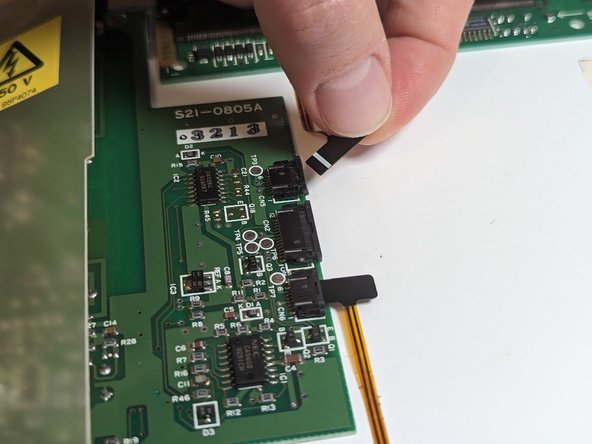
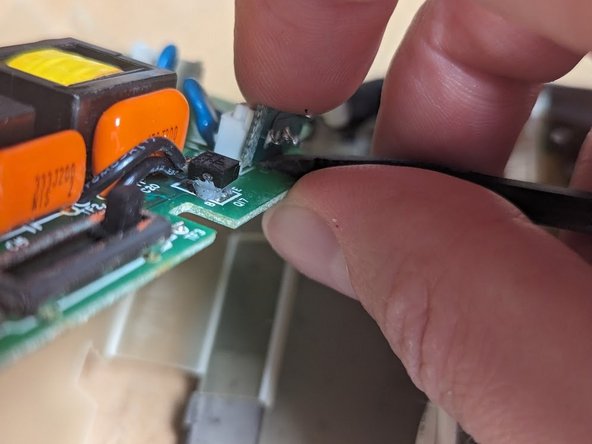



LCD Backlight and LCD Driver Boards
-
Remove the four 6mm self-tapping screws securing both circuit boards.
-
Lift up and remove the LCD driver board (right).
-
Unplug the two small flex cables from the backlight board, being sure to properly unlatch the connectors first.
-
Flip the backlight power board over to the left, exposing the CCFL high voltage wires.
-
Disconnect the two CCFL high voltage wires.
crwdns2944171:0crwdnd2944171:0crwdnd2944171:0crwdnd2944171:0crwdne2944171:0