crwdns2935425:010crwdne2935425:0
crwdns2931653:010crwdne2931653:0

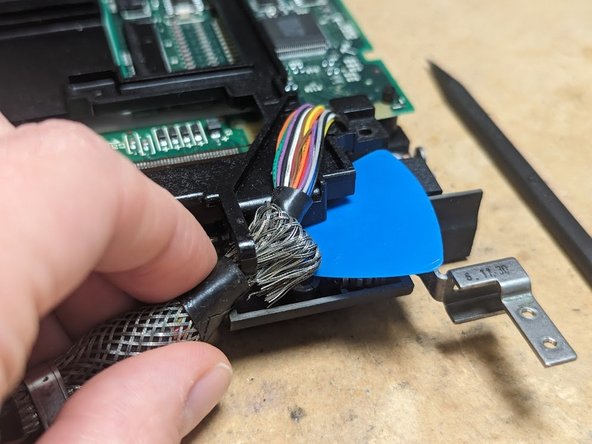
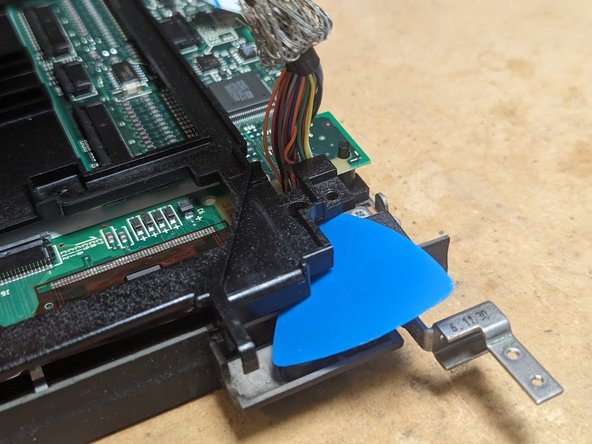



LCD Frame Stiffener
-
Remove the four 12mm screws in each corner of the panel (red circles)
-
Prop the corner of the frame up with a guitar pick and unhook the data cable, flipping it up on top of the frame.
-
Repeat for the LCD backlight power cable.
-
Lift the frame stiffener up and off the LCD panel.
crwdns2944171:0crwdnd2944171:0crwdnd2944171:0crwdnd2944171:0crwdne2944171:0