crwdns2935425:04crwdne2935425:0
crwdns2931653:04crwdne2931653:0

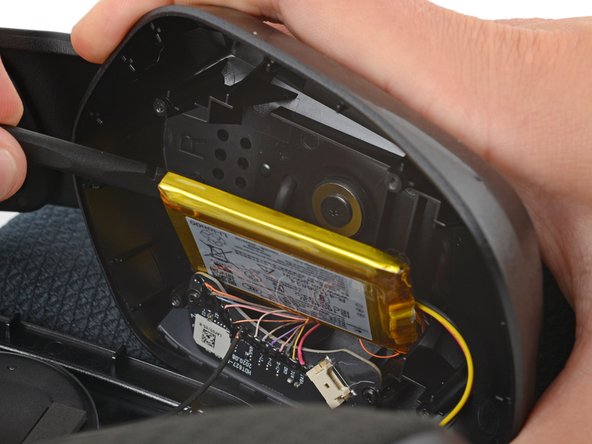




Remove the battery
-
Use a spudger to slowly pry up the top edge of the battery until its adhesive separates.
-
Remove the battery.
-
If your replacement battery comes with adhesive pre-installed, remove the plastic liner and press the battery into place.
-
If your replacement battery doesn't come with adhesive pre-installed, use strips of double-sided tape to secure it in the recess.
crwdns2944171:0crwdnd2944171:0crwdnd2944171:0crwdnd2944171:0crwdne2944171:0