crwdns2935425:06crwdne2935425:0
crwdns2931653:06crwdne2931653:0

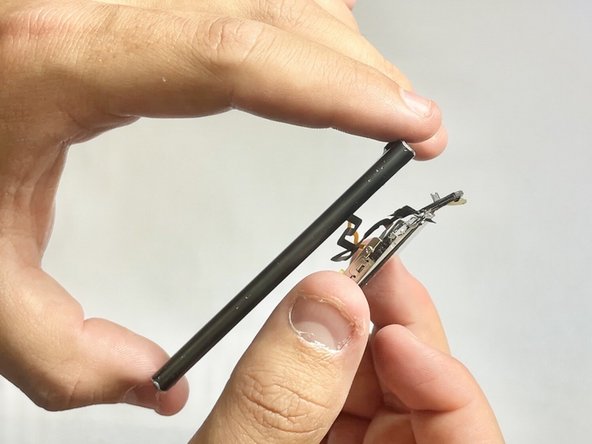




-
Reconnect the screen cable to the motherboard.
-
Carefully place the screen back into the casing.
-
Press the screen and back cover together until they click into place.
crwdns2944171:0crwdnd2944171:0crwdnd2944171:0crwdnd2944171:0crwdne2944171:0