crwdns2935425:05crwdne2935425:0
crwdns2931653:05crwdne2931653:0

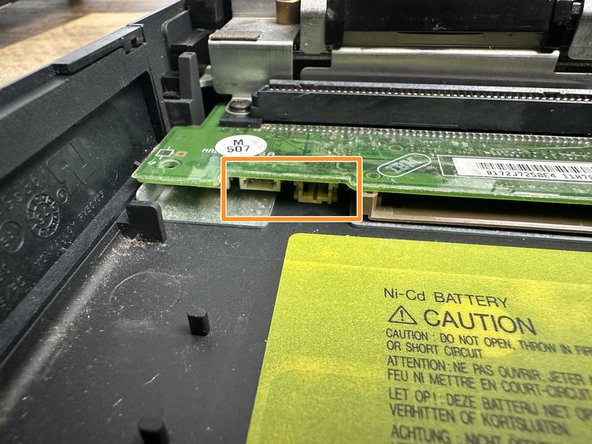




Remove the RAM & Sleep/CMOS Batteries
-
If a RAM card is in the slot, remove it by slightly levering up to clear the plastic holder and pull towards you.
-
Remove the single (1) M2.5x5mm screw from the battery cover using a Philips head driver.
-
You should now be able to remove the plastic RAM holder.
-
There may be one (1) or two (2) batteries plugged on the underside of the board. Disconnect and remove them before continuing.
-
Remove the diskette drive bezel by pulling up and out of the case.
crwdns2944171:0crwdnd2944171:0crwdnd2944171:0crwdnd2944171:0crwdne2944171:0