crwdns2935425:02crwdne2935425:0
crwdns2931653:02crwdne2931653:0

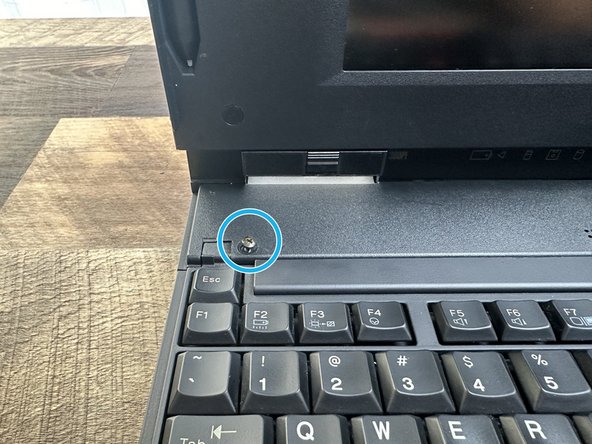


Remove the Keyboard
-
Gently close the keyboard (without locking it)
-
Remove the two (2) plastic screw covers from the keyboard cover using a thin tool. If you use a hobby knife or a blade, be sure not to cut or damage the screw covers.
-
Remove the two (2) M2.5x8mm screws from underneath the covers with a Philips head driver.
crwdns2944171:0crwdnd2944171:0crwdnd2944171:0crwdnd2944171:0crwdne2944171:0