crwdns2935425:05crwdne2935425:0
crwdns2931653:05crwdne2931653:0

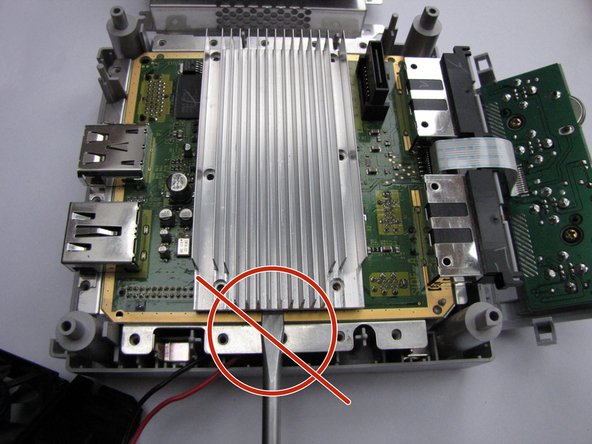


-
Now remove the heatsink. Unscrew the six screws holding it.
-
Now use anything flat and durable to carefully lift up the heatsink by putting it under the aluminum and using it gently as a lever.
| [* black] Now remove the heatsink. Unscrew the six screws holding it. | |
| - | [* black] Now use anything flat and durable to carefully lift up the heatsink by putting it under the aluminium and using it gently as a lever. |
| + | [* black] Now use anything flat and durable to carefully lift up the heatsink by putting it under the aluminum and using it gently as a lever. |
| + | [* icon_caution] Be careful using a tool to lift up the heatsink. If removing the heat sink is difficult, use a hairdryer or heat gun to warm the thermal pads and gently twist the heatsink off by hand. |
crwdns2944171:0crwdnd2944171:0crwdnd2944171:0crwdnd2944171:0crwdne2944171:0