crwdns2931529:0crwdnd2931529:0crwdnd2931529:0crwdnd2931529:02crwdnd2931529:0crwdne2931529:0
crwdns2935425:08crwdne2935425:0
crwdns2931653:08crwdne2931653:0

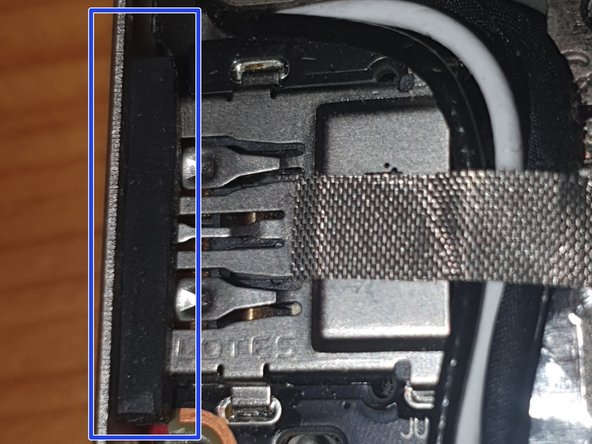


Remove Motherboard
-
Remove screws using PH0
-
Remove screws using PH1 and take m.2 parts out
-
Dissconnect cables
-
Disconnect Display Cable
-
Push Moterboard to the left and take it out.
crwdns2944171:0crwdnd2944171:0crwdnd2944171:0crwdnd2944171:0crwdne2944171:0