crwdns2935425:014crwdne2935425:0
crwdns2931653:014crwdne2931653:0

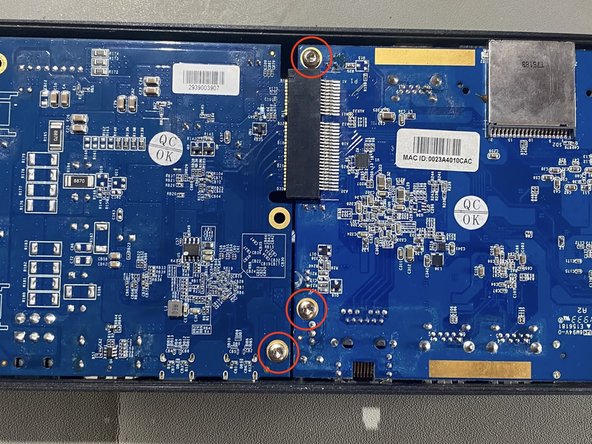
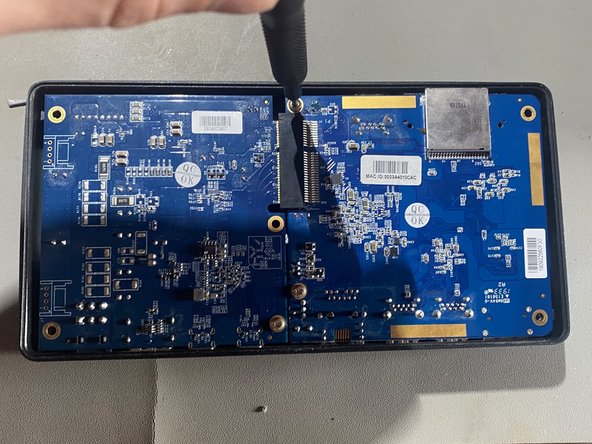



Re-installing mainboard
-
Secure the mainboard with the 3 TORX TR8 screws. - no you arent missing any the rest of the screws go through the bottom cover
crwdns2944171:0crwdnd2944171:0crwdnd2944171:0crwdnd2944171:0crwdne2944171:0