crwdns2935425:05crwdne2935425:0
crwdns2931653:05crwdne2931653:0

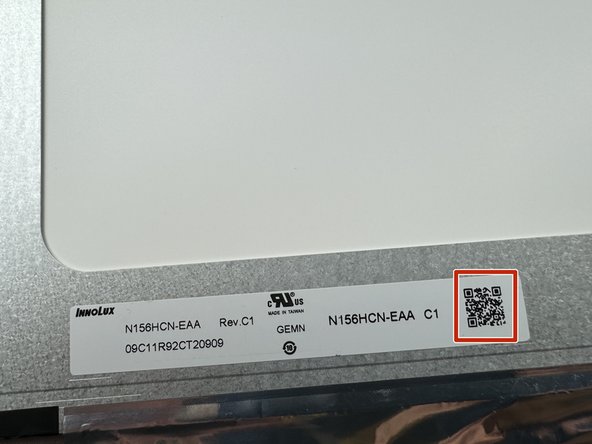


-
After pulling out the double-sided tape, remove the LCD screen by simply popping it out of the frame.
-
At the bottom of the LCD screen, there will be a QR code that can be scanned on your phone. The QR code will take you to different websites that sell the designated LCD screen for the Acer Chromebook 315.
crwdns2944171:0crwdnd2944171:0crwdnd2944171:0crwdnd2944171:0crwdne2944171:0