crwdns2935425:06crwdne2935425:0
crwdns2931653:06crwdne2931653:0


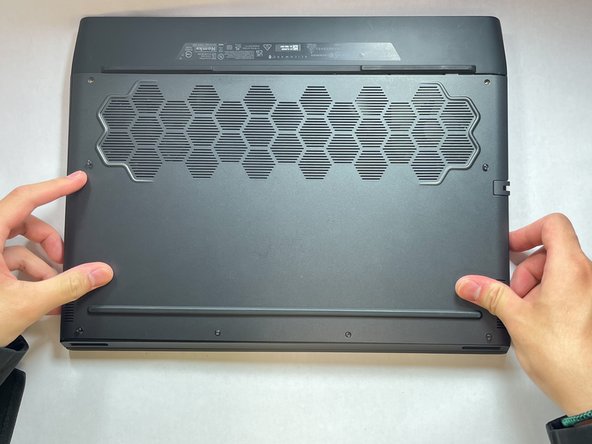



-
Put the back plate back to the laptop with an angle by inserting the top part of the plate to the grooves first, make sure all the screw holes are aligned.
-
After the back plate is aligned, push hard on the edge to make it tighten.
crwdns2944171:0crwdnd2944171:0crwdnd2944171:0crwdnd2944171:0crwdne2944171:0