crwdns2935425:03crwdne2935425:0
crwdns2931653:03crwdne2931653:0

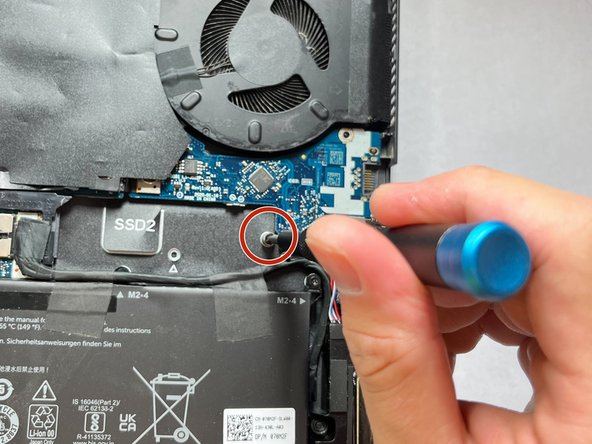




-
Two slots in the red rectangles are for m.2 2280 NVMe SSD. The left one in the picture contains a original factory setup SSD, and this guide will be focus on adding a new SSD to the right slot. There is one screw at the right edge of the slot, use the same screwdriver to remove it and save it.
-
The slot in the orange rectangle is for m.2 2230 NVMe SSD.
crwdns2944171:0crwdnd2944171:0crwdnd2944171:0crwdnd2944171:0crwdne2944171:0