crwdns2935425:01crwdne2935425:0
crwdns2931653:01crwdne2931653:0


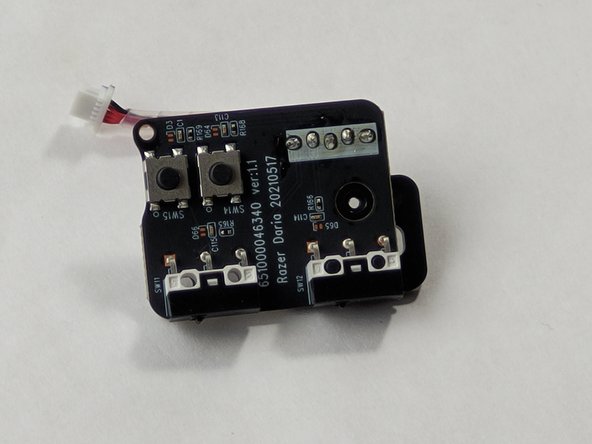



-
Locate the mini module near the top portion of the mouse.
-
Use a JIS #0 screwdriver to remove the screws securing the module. Two screws measure 4 mm and the remaining two screws measue 10mm.
-
Carefully lift and remove the module from the mouse chassis.
crwdns2944171:0crwdnd2944171:0crwdnd2944171:0crwdnd2944171:0crwdne2944171:0